In this blog, I am going to tell you how to get started with a Shopify account. Creating a Shopify account is one of the easiest ways to set up a "real" eCommerce system to help learn about tracking ROI with analytics. Tracking ROI is at the core of Google' success, and it is argued that tracking ROI is a trillion dollar skill because of much revenue Google helps businesses make. In addition, conversion tracking is an exciting skill to trace and it is an important skill. Companies will like to see that you have experience with setting up an eCommerce site and generating analytics.
Steps to setting up a Shopify site
To get started, go to their website shopify.com and click get started. There is an option that allows you to do a free 14-day trial, but in order to do the conversion tracking you are going to have to pick a plan and spend approximately $29.95 a month. $29.95 may seem like a lot of money, but given the impact it could have on your career or business, it could be worth it. Once you pick a plan, the next step is to enter your e-mail address, a password, and a store name. Your store name could be anything you want it to be but it would probably be best if you relate the name of the store to your product. If you are having trouble thinking of a name, you can start off using your initials. Once you have decided on the name, choose the online store check box and click next.
The next step will be choosing where you want to sell your product. You can choose to sell it through an online store or through a retail store/popup shop. Once you decided on where to sell your product it will allow you to enter your name and address information.
Lastly, you will have to describe what you will sell and answer if you have the products ready to sell. When giving details about the product, the website asks for a name, description, and to provide a type and vendor to categorize the product. In addition to describing the product, adding an image will be helpful because it will draw attraction to it.
You can find the rest of the steps to building a shopify account from http://www.amazon.com/CASA-Marketing-Intro-Google-Analytics/dp/1517041678. The paperback costs $24.99 or you can view the book off of a kindle for free if you have kindleunlimited.
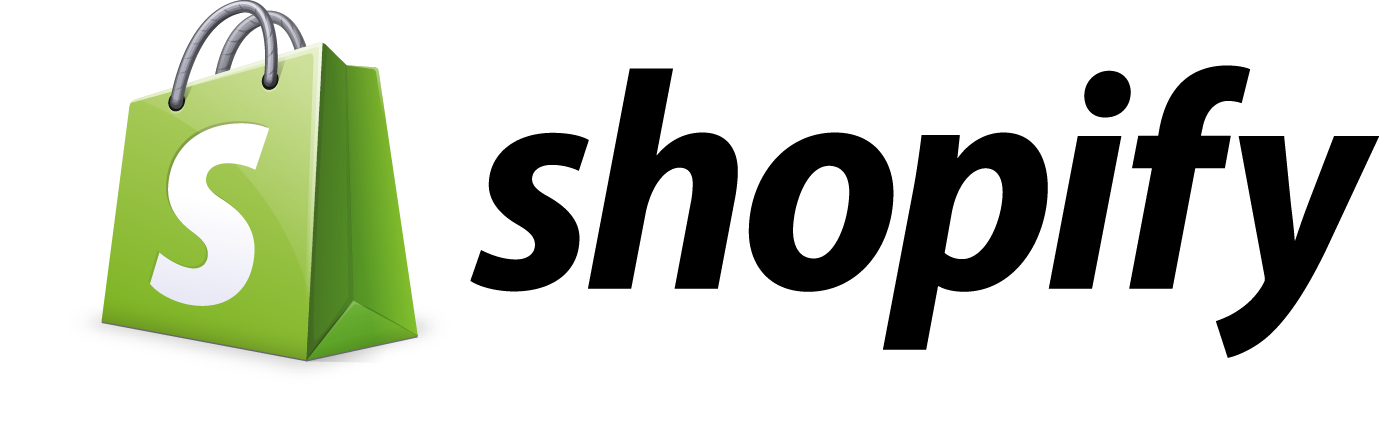

No comments:
Post a Comment