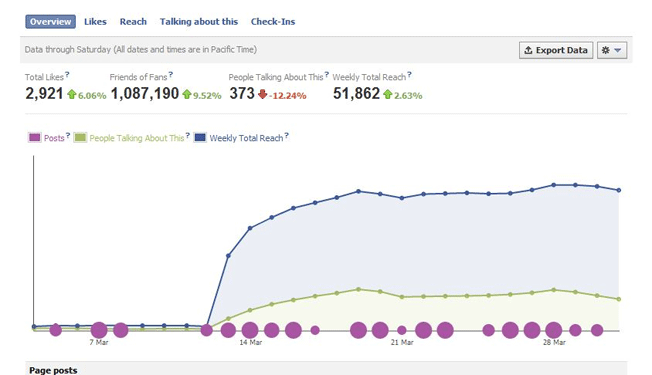Today I am going to inform you about Meta descriptions. If you
have a blog or website, this post should be of interest to you. For those of
you who don’t know, a Meta description is defined as an HTML and XHTML element
that describes your page to search engines. Meta descriptions provide and
explanation of the contents of web pages and they are commonly used on search
engine result pages to show a preview of the snippets for a given page. Meta
descriptions are not important to search engine rankings, but they are very
important if you want to increase user click-throughs from search engine result
pages. The Meta description on your page is an opportunity to advertise your
website or blog to searchers, and let them know if your blog/website is what
they were searching for. It is important to use the site’s keywords
strategically in the Meta description, and you should also create an interesting
description that a searcher would want to click. Lastly, uniqueness and direct
relevance to a page between each page’s Meta description is key.
SEO Best Practices
1. Write Compelling Ad Copy
When you are
writing Meta description, you will want it to be a compelling description because
it serves the function of an advertising copy. It is what attracts the
searchers to a website, so it is a very important part of search marketing. To
maximize click-through rates on search engine pages it is important to remember
that Google and all other search engines bold keywords in Meta descriptions
2. Recommended Length-155 Characters
Your Meta
description can be any length, but the suggested length is approximately 150
characters.
3. Avoid Duplicate Meta Description Tags
To avoid
duplicated Meta description tags, it is important to make each Meta description
for every page unique.
4. Not a Google Ranking Factor
“In September
of 2009, Google announced that neither Meta descriptions nor Meta key words
factor into Google’s ranking algorithms for web search. Google uses Meta
descriptions to pull preview snippets of result pages as well as returning
results when researches use advance search operators to match Meta tag content.
5. Quotes Cut Off Descriptions
If you have
quotes in your met description, Google will always cut off the description. So,
when you are writing a Meta description remember to never include quotes or
non-alphanumeric characters in your description. If you feel that you need
quotes, you should change them to single quotes instead of double quotes.