
In this blog post, I am going to tell you about Facebook Insights. Facebook Insights is a tool that can be very helpful to businesses who want to track user interaction on their Facebook fan page. If you use Facebook Insights you'll be able to see what is the best time of day to post, the best time of the week to post, and what type of content is most popular to your target audience. The Facebook Insights tool is updated constantly to reflect your page's developments and to show any patterns that may evolve on your page. It would be beneficial to check this routinely to stay up to date on everything.
Below are the six steps that could be useful for anyone who is new to Facebook Insights
1. How to Access Facebook Insights
You can gain access to your page's insights by clicking on the gear wheel and then selecting "view insights". A graph will appear like the one shown below. This graph will show you the number of likes, the number of friends of fans available, how many people are currently talking about your page, and your total weekly reach. All of this data would be important because it will allow you too look at what content has worked in terms of gaining likes and buzz, as well as what content has not really worked.
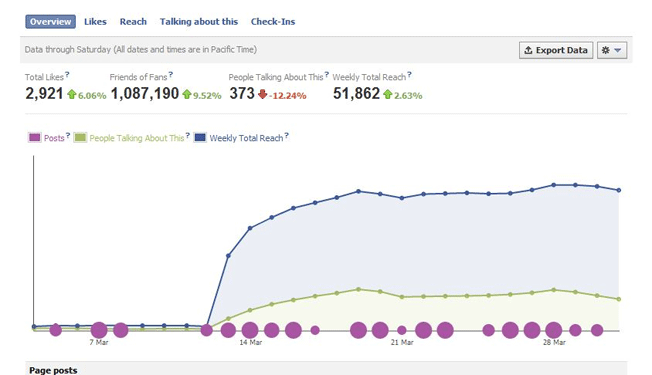
2. Virality of Posts
The virality of a post will help you what posts were most successful. Knowing the virality of your posts will help you create content that your fans may like which will hopefully increase traffic to your page and website. You will be able to sort posts by the following types: posts, photos, links, videos, platform posts, and questions. This will also allow you to see how many users engaged with a certain post, as well as how many spread the word about it, aka "buzz".
3. Likes
If you click "likes" you will be able to see the demographics of your fan base. For example, you can see the genders and ages of your fans as well as what area your fans are mostly from. Knowing the demographics of your fan base will allow you to develop personas which can be helpful when creating landing pages, and marketing messages.
4. Reach
The reach of your Facebook page will show how much of your content is reaching your fans, who is talking about your page, and whether or not your fans are referring your page to others or sharing images. This section also helps you see page views, as well as your reach in terms of organic searches, and paid and viral searches, all of which are important.
5. Talking About This
The "Talking About This" section will show who is talking about your page. It will show the demographics of the people that are talking about it as well as the percentage of people in different age groups. This is important because it will help you see how your content trends over time. It will help you better time the planning of posts and promotions on your page.
6. Check-Ins
This section will only be important if you have physical locations. It will show the demographics of the people who are checking in at your physical store location. This can be helpful in monitoring the social media impact on your sales.
If you want even more information on Facebook Insights, please visit the following link: https://blog.kissmetrics.com/guide-to-facebook-insights/
No comments:
Post a Comment