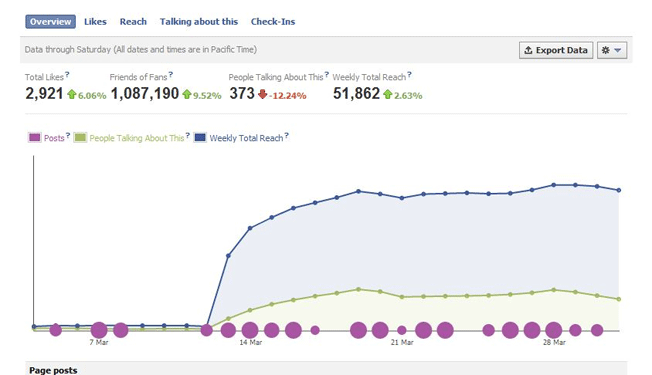In this chapter I will discuss the practice of social media monitoring. Social media monitoring, which is also known as social media listening, is an important part of social media marketing.
The majority of social media marketing involves posting attractive and relevant content, and initiating conversation with followers; but another important part of social media marketing that many people may not think of is listening to what people are saying. For example, one great way to see how effective your social marketing has been is to see what people are saying about your posts or advertisements. These people are who you are targeting with your posts and advertisements, so their reactions to them is most important when measuring effectiveness. There are tools out here that can help you see how your social media marketing actions are going. An example of this is social analytics which will allow you to measure impact, such as number of likes, conversations, and performance of a web page or a social media account. This can also help you effectively allocate your time and resources.
What is social media monitoring and social listening?
Social media monitoring and social listening are terms for basically the same thing, and they can be divided somewhat into owned media and earned media. Owned media is the actual social media page that you can control such as Facebook, Twitter, or LinkedIn. This is where you post content and have the ability to engage in conversations with followers. If you only have one social media page that you are operating, then you can simply log onto that account and look at what people are saying about your posts and content. But, if you have multiple social media accounts that you are operating, then you may want to find a tool that can help you monitor each account easier. A tool like Hootsuite will allow you to do this and it will save you a lot of time.
"Earned" media is everything that does not fall under your owned media. People starting their own conversations or someone sharing a post of yours with someone else is described as earned media. You do not control this media but you'll definitely want to generate because it will help you generate more "buzz" about the content or advertisement that you created. This type of media is also often refereed to as "word of mouth" marketing which is the type of marketing that people are most willing to trust and believe. This media is not going to be on the social media account page that you will be able to control. So again, there are tools out there that can help you with this and make your life easier!
For more information about Social Media Monitoring, I suggest taking a look at Chapter 8 of CASA Marketing: Intro to Social Media Marketing.
"Earned" media is everything that does not fall under your owned media. People starting their own conversations or someone sharing a post of yours with someone else is described as earned media. You do not control this media but you'll definitely want to generate because it will help you generate more "buzz" about the content or advertisement that you created. This type of media is also often refereed to as "word of mouth" marketing which is the type of marketing that people are most willing to trust and believe. This media is not going to be on the social media account page that you will be able to control. So again, there are tools out there that can help you with this and make your life easier!
For more information about Social Media Monitoring, I suggest taking a look at Chapter 8 of CASA Marketing: Intro to Social Media Marketing.